[Cisco] Konfigurasi Router Cisco dengan telnetlib python
بِسْمِ اللَّهِ الرَّحْمَنِ الرَّحِيم
Halo Sobat ambyarr, di tulisan yang singkat ini saya akan lab penggunaan library telnetlib punya python untuk konfigurasi Router Cisco.
Requirements
- GNS3 / GNS3VM (Kita pake GNS3)
- Image IOS cisco apa bae saya pake c7200
Disini kita akan memakai applience Network Automation yang tersedia di GNS3 Marketplace.
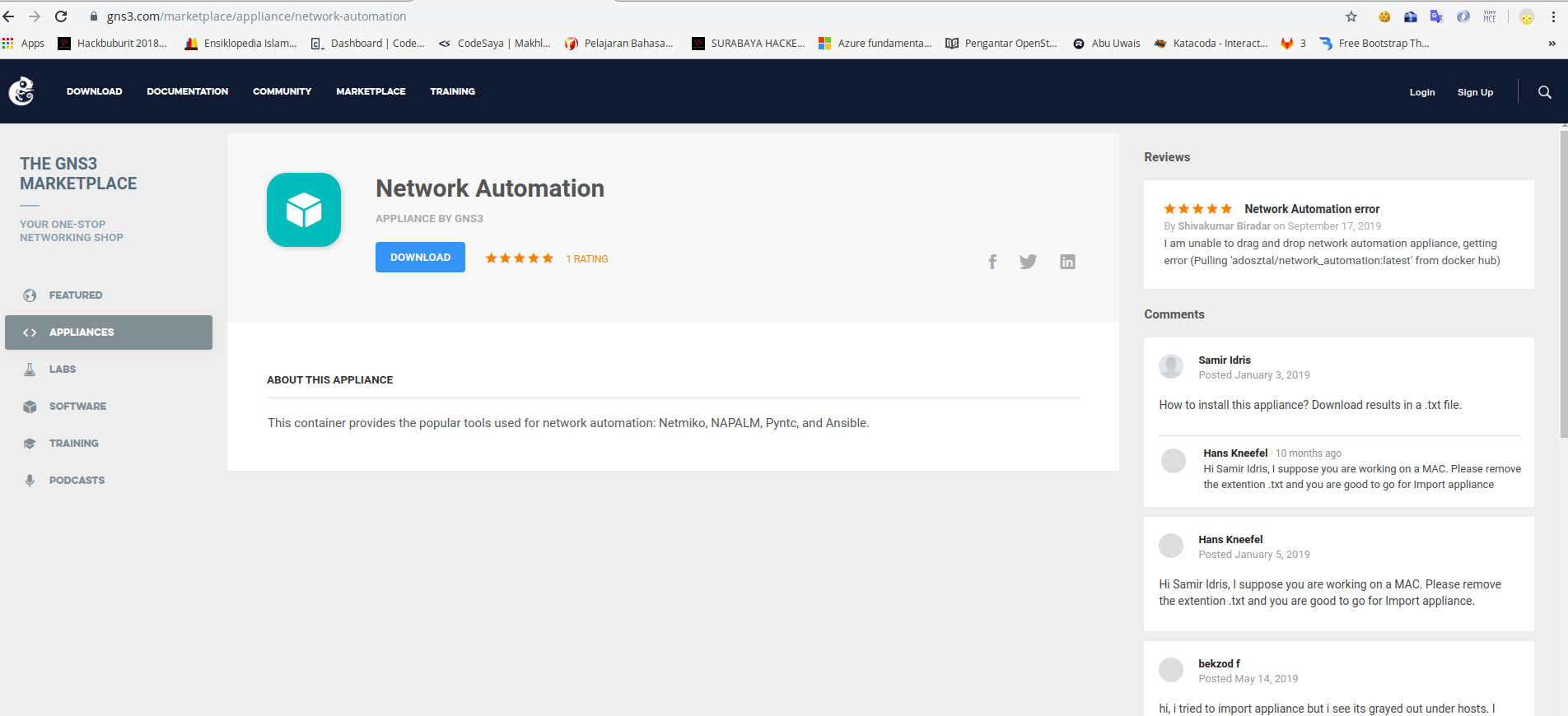
Start a new blank project, click File > Import Appliance, lalu pilih networkautomation appliance file (.gns3a).
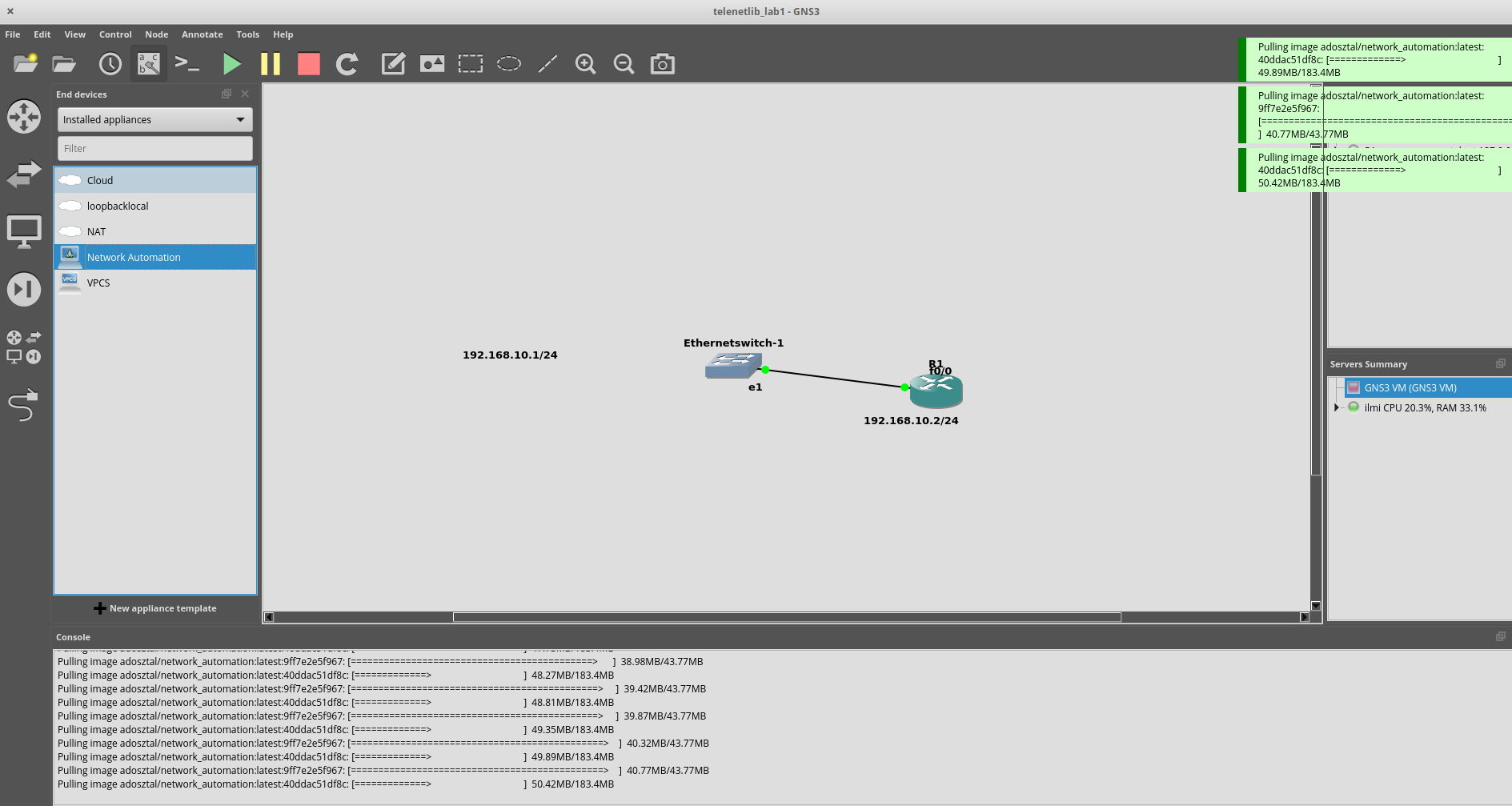
Disini saya menginstall nya di gns3 local, jadi resource yang di gunakan langsung menggunakan perangkat laptop. dan si Node NetworkAutomation ini terinstall di docker.
root@ilmi:/home/tholib# docker image ls
REPOSITORY TAG IMAGE ID CREATED SIZE
node-docker-alpine latest 44fc11081331 2 months ago 199MB
adosztal/network_automation latest 5a75f0437a0a 5 months ago 597MB
root@ilmi:/home/tholib# sudo docker ps
CONTAINER ID IMAGE COMMAND CREATED STATUS PORTS NAMES
eb8ad0174086 adosztal/network_automation:latest "/gns3/init.sh sh -c…" About an hour ago Up About an hour xenodochial_payne
Lihat disitu tersedia image NetworkAutomation yang jika kita jalankan di GNS3 maka Image tersebut akan start/run ke docker secara otomatis
Configuration
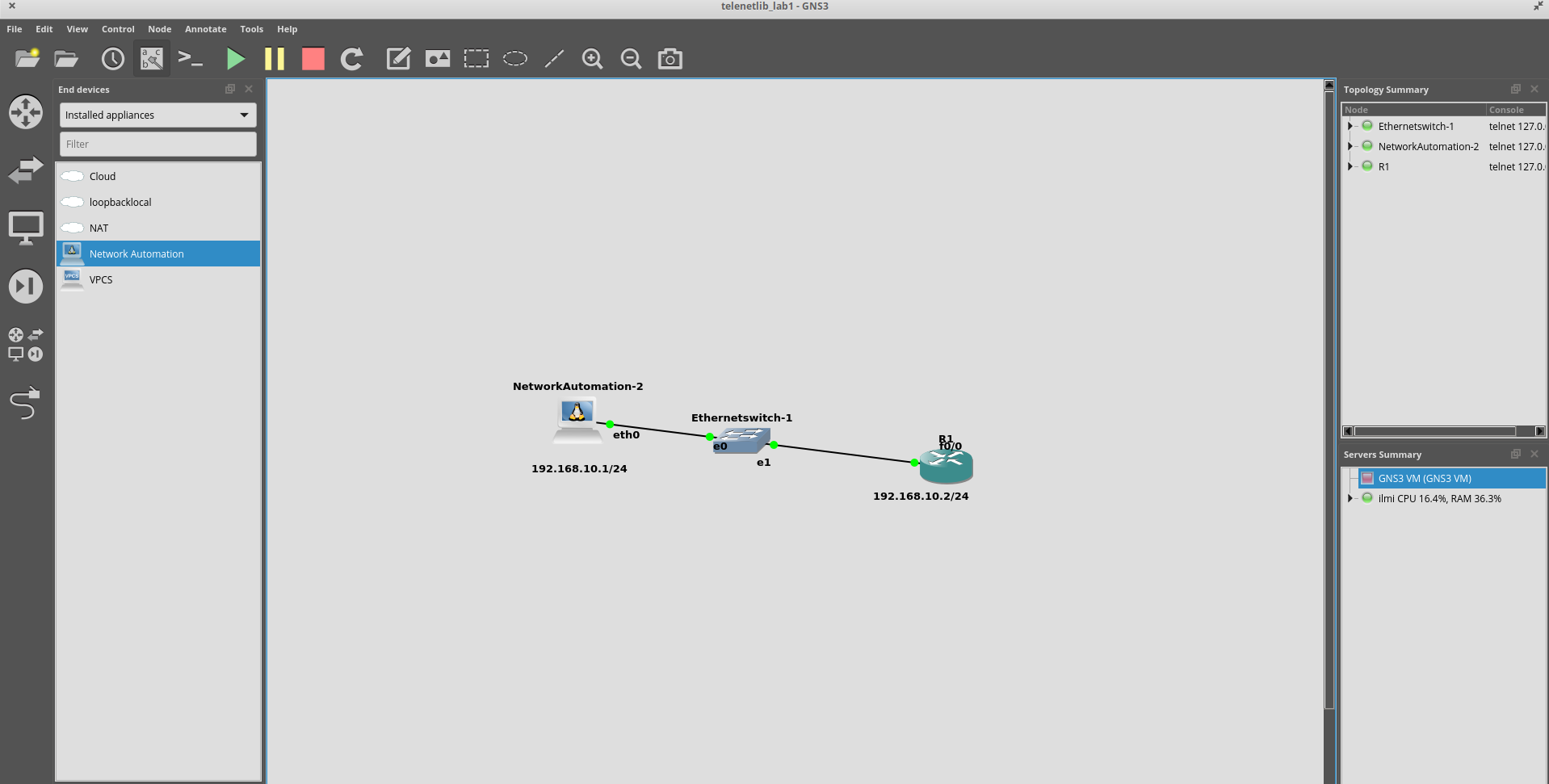
Kita beri terlebih dahulu ke Node Router dan Networkautomation dengan Network yang sama
- Disini saya menggunakan ip 192.168.10.0/24
Router1 Untuk menset ip & telnet pada router
R1#conf t Enter configuration commands, one per line. End with CNTL/Z. R1(config)# interface f0/0 R1(config-if)#ip add 192.168.10.2 255.255.255.0 R1(config-if)#no sh R1(config-if)#exit R1(config)#username palo secret palo R1(config)#username palo privilege 15 R1(config)#line vty 0 4 R1(config-line)#login local
NetworkAutomation
root@NetworkAutomation-2:~# ifconfig eth0 192.168.10.1 root@NetworkAutomation-2:~# ifconfig eth0 Link encap:Ethernet HWaddr 92:9a:f9:ac:7b:40 inet addr:192.168.10.1 Bcast:192.168.10.255 Mask:255.255.255.0 inet6 addr: fe80::909a:f9ff:feac:7b40/64 Scope:Link UP BROADCAST RUNNING MULTICAST MTU:1500 Metric:1 RX packets:89 errors:0 dropped:5 overruns:0 frame:0 TX packets:62 errors:0 dropped:0 overruns:0 carrier:0 collisions:0 txqueuelen:1000 RX bytes:19000 (19.0 KB) TX bytes:3807 (3.8 KB) lo Link encap:Local Loopback inet addr:127.0.0.1 Mask:255.0.0.0 inet6 addr: ::1/128 Scope:Host UP LOOPBACK RUNNING MTU:65536 Metric:1 RX packets:0 errors:0 dropped:0 overruns:0 frame:0 TX packets:0 errors:0 dropped:0 overruns:0 carrier:0 collisions:0 txqueuelen:1000 RX bytes:0 (0.0 B) TX bytes:0 (0.0 B)
Setelah itu pastikan kedua node tersebut berhasil saling test ping
Oke lalu kita membuat script python nya untuk mengkonfigurasi si router
ke networkAutomation
root@NetworkAutomation-2:~# nano telnetlibv1.py
import telnetlib
host = "192.168.10.2"
user = "palo"
password = "palo"
tn = telnetlib.Telnet(host)
tn.read_until("Username: ")
tn.write(user + "\n")
tn.read_until("Password: ")
tn.write(password + "\n")
tn.write("conf t\n")
tn.write("int lo0\n")
tn.write("ip address 1.1.1.1 255.255.255.0\n")
tn.write("end\n")
tn.write("exit\n")
print tn.read_all()
root@NetworkAutomation-2:~# ls
telnetlibv1.py
JALANKAN
- Node Network Automation
root@NetworkAutomation-2:~# python telnetlibv1.py
R1#conf t
Enter configuration commands, one per line. End with CNTL/Z.
R1(config)#int lo0
R1(config-if)#ip address 1.1.1.1 255.255.255.0
R1(config-if)#end
R1#exit
Oke untuk melihat konfig nya berhasil atau tidak kita lihat node si router dah kita show ip nya.
- Node Router
R1#show ip interface brief
Interface IP-Address OK? Method Status Protocol
FastEthernet0/0 192.168.10.2 YES NVRAM up up
FastEthernet0/1 unassigned YES NVRAM administratively down down
Loopback0 1.1.1.1 YES manual up up
R1#
Berhasil
KESIMPULAN Kita bisa membuat script otomasi untuk mengkonfig router cisco dengan library python yaitu telnetlib. telnetlib menggunakan protokol telnet yang dimiliki oleh router.
Referensi


Comments