[k8s] OKD Virtualization Automate VMs with Tekton Pipelines - part 2
OKD Virtualization and Tekton Pipelines
Let’s continue discussing OKD Virtualization. Now, I’ll show you how we can automate the setup and customization of VMs in OKD Virtualization using Tekton Pipelines.
Tekton Pipeline
Tekton is an open-source cloud-native Continuous Integration and Continuous Delivery/Deployment (CI/CD) solution. It simplifies deployments across various platforms by abstracting the underlying implementation details.
Tekton introduces several standard Custom Resource Definitions (CRDs) for defining CI/CD pipelines that can be used across different Kubernetes distributions.
How Tekton Works?
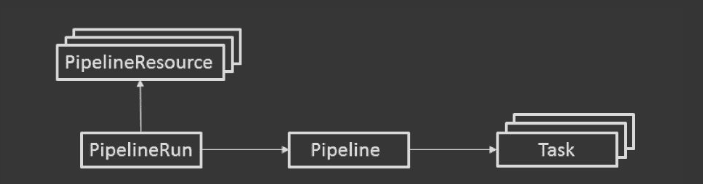
- Task: It defines a set of build steps, such as compiling code, running tests, and building and deploying images.
- Pipeline: It defines the set of tasks that make up a pipeline.
- PipelineResource: It defines an object that serves as an input (e.g., a Git repository) or an output (e.g., a Docker image) of the pipeline.
- PipelineRun: It instantiates a Pipeline for execution with specific inputs, outputs, and execution parameters.
Kubevirt Tekton tasks
KubeVirt Tekton tasks offer specific Tekton tasks designed for OpenShift Virtualization. These tasks primarily focus on:
- Creating, updating, and managing KubeVirt resources (such as VMs, DataVolumes, DataSources, and Templates).
- Performing operations on disk images using libguestfs tools.
List of Kubevirt Tekton tasks:
- Create Virtual Machines
- create-vm-from-manifest - create VM from yaml manifest
- create-vm-from-template - create VM from template
- Utilize Templates
- copy-template - copy template
- modify-vm-template - update template metadata
- Create DataVolumes/DataSources
- create-datavolume-from-manifest (4.11) - create dataVolume
- modify-data-object (>= 4.12) - create/delete dataVolume/dataSource
- Generate SSH Keys
- generate-ssh-keys - generate SSH keys and store them in cluster
- Execute Commands in Virtual Machines
- execute-in-vm: execute commands over SSH
- cleanup-vm: execute commands and/or stop/delete VMs
- Manipulate PVCs with libguestfs tools
- disk-virt-customize: execute virt-customize commands in PVCs
- disk-virt-sysprep: execute virt-sysprep commands in PVCs
- Wait for Virtual Machine Instance Status
- wait-for-vmi-status - wait for VM status
https://github.com/kubevirt/kubevirt-tekton-tasks
Setup Tekton Tasks Operator
install tekton operator
$ export TEKTON_VERSION=v0.65.1
$ oc apply -f "https://github.com/tektoncd/operator/releases/download
/${TEKTON_VERSION}/openshift-release.yaml"
enable tekton task from okd hco
$ oc patch hco kubevirt-hyperconverged -n kubevirt-hyperconverged --type=merge -p '{"spec":{"featureGates":{"deployTektonTaskResources":true}}}'
Create Tekton Pipelines
source: https://github.com/ammarun11/kubevirt-tekton-pipelines
We’ll create pipelines for Ubuntu VMs and Windows VMs Go to terminal or oc/kubectl client,
oc create ns openinfra2023
oc project openinfra2023
# Ubuntu VM piplines
oc create -f https://raw.githubusercontent.com/ammarun11/kubevirt-tekton-pipelines/main/examples/pipelines/okd/server-deployer-flask/server-deployer-flask-ubuntu.yaml
# Windows VM pipelines
## Need Create ConfigMap unattend & sysprep for automate deployment for windows image
oc create -f https://raw.githubusercontent.com/ammarun11/kubevirt-tekton-pipelines/main/examples/pipelines/okd/windows10/windows10-customize-sysprep.yaml
oc create -f https://raw.githubusercontent.com/ammarun11/kubevirt-tekton-pipelines/main/examples/pipelines/okd/windows10/windows10-template-autounattend.yaml
# Windows VM Template
oc create -f https://raw.githubusercontent.com/ammarun11/kubevirt-tekton-pipelines/main/examples/pipelines/okd/windows10/windows10-template.yaml
# Windows VM Customize
oc create -f https://raw.githubusercontent.com/ammarun11/kubevirt-tekton-pipelines/main/examples/pipelines/okd/windows10/windows10-customize.yaml
Results,
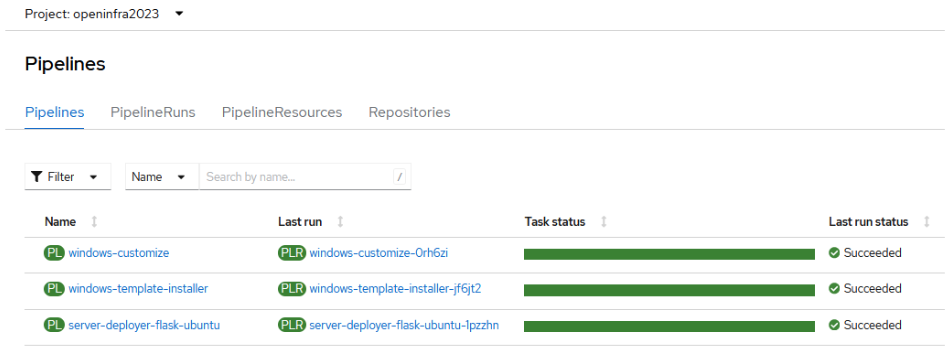
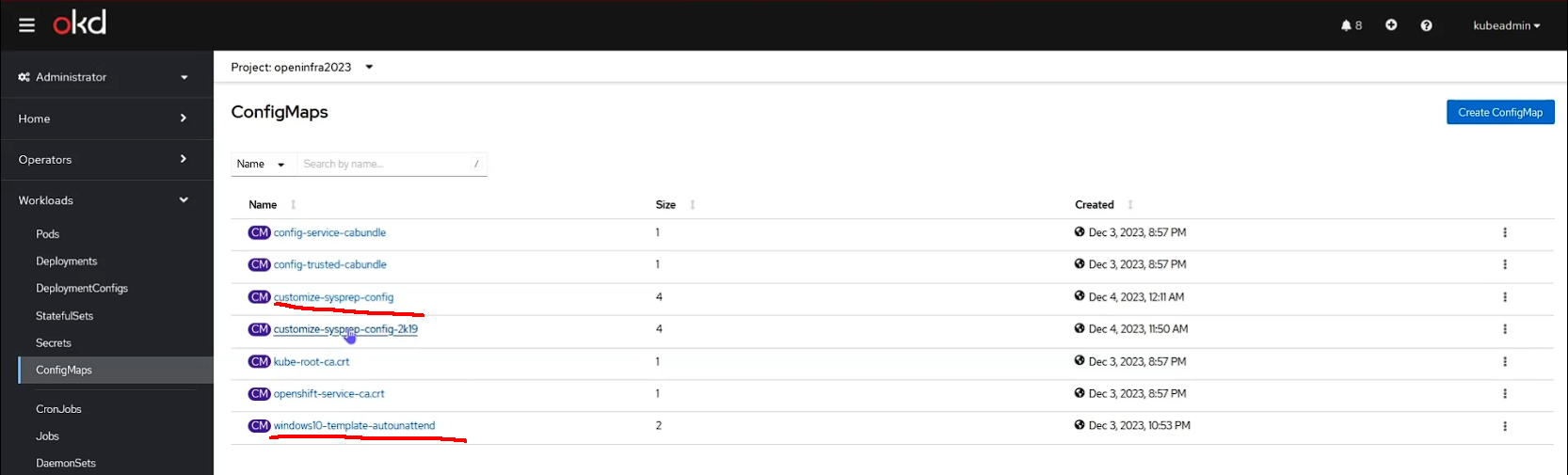
For creating VMs will be on next part,


Comments