[Openshift] Deploy Openshift 4.7
Guide
Topology
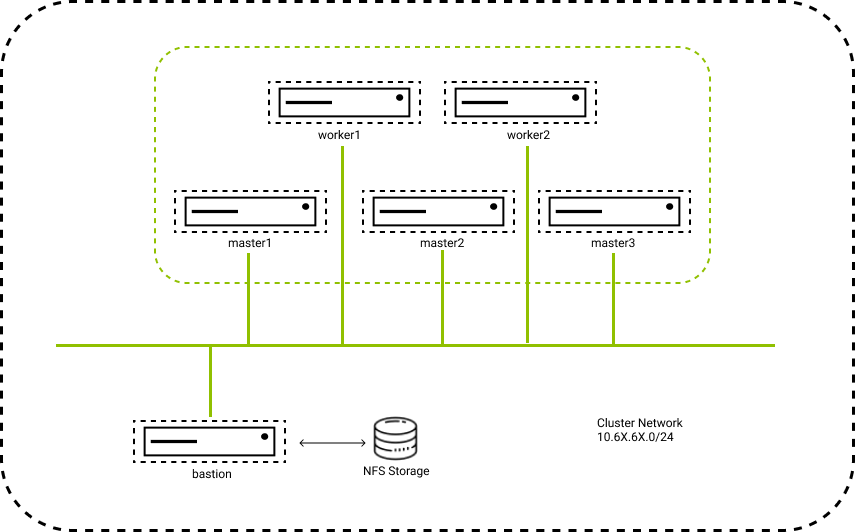
Daftar vms:
- 10.60.60.161 lab-bastion DNS Server, DHCP Server, NTP Server, PXE Server, LoadBalancer
- 10.60.60.162 lab-bootstrap VM kosong tanpa OS
- 10.60.60.163 lab-master1 VM kosong tanpa OS
- 10.60.60.164 lab-master2 VM kosong tanpa OS
- 10.60.60.165 lab-master3 VM kosong tanpa OS
- 10.60.60.166 lab-worker1 VM kosong tanpa OS
- 10.60.60.167 lab-worker2 VM kosong tanpa OS
Deploy cluster openshift 4.7
1. SSH to lab-bastion host and install bind with related packages
ssh [email protected] -pXXXXX
dnf update -y && dnf install epel-release -y
dnf install -y vim bind bind-utils wget screen htop git
2. Define zone in the named.conf file
mv /etc/named.conf /etc/named.conf.bak
vim /etc/named.conf
...
options {
directory "/var/named";
dump-file "/var/named/data/cache_dump.db";
statistics-file "/var/named/data/named_stats.txt";
memstatistics-file "/var/named/data/named_mem_stats.txt";
secroots-file "/var/named/data/named.secroots";
recursing-file "/var/named/data/named.recursing";
allow-query { localhost;10.60.60.0/24; };
listen-on port 53 { any; };
recursion yes;
forwarders {
8.8.8.8;
8.8.4.4;
};
dnssec-enable yes;
dnssec-validation yes;
managed-keys-directory "/var/named/dynamic";
pid-file "/run/named/named.pid";
session-keyfile "/run/named/session.key";
include "/etc/crypto-policies/back-ends/bind.config";
};
logging {
channel default_debug {
file "data/named.run";
severity dynamic;
};
};
zone "." IN {
type hint;
file "named.ca";
};
zone "openshift.pod0.io" {
type master;
file "dynamic/forward.db";
};
zone "60.60.10.in-addr.arpa" {
type master;
file "dynamic/reverse.db";
};
include "/etc/named.rfc1912.zones";
include "/etc/named.root.key";
...
3. And then create a zone file named forward.db
vim /var/named/dynamic/forward.db
...
$TTL 1W
@ IN SOA ns1.openshift.pod0.io. root (
2020092301 ; serial
3H ; refresh (3 hours)
30M ; retry (30 minutes)
2W ; expiry (2 weeks)
1W ) ; minimum (1 week)
IN NS ns1.openshift.pod0.io.
IN MX 10 smtp.openshift.pod0.io.
;
;
ns1 IN A 10.60.60.161
smtp IN A 10.60.60.161
;
helper IN A 10.60.60.161
helper IN A 10.60.60.161
;
; The api points to the IP of your load balancer
api IN A 10.60.60.161
api-int IN A 10.60.60.161
;
; The wildcard also points to the load balancer
*.apps IN A 10.60.60.161
;
; Create entry for the bootstrap host
bootstrap IN A 10.60.60.162
;
; Create entries for the master hosts
master1 IN A 10.60.60.163
master2 IN A 10.60.60.164
master3 IN A 10.60.60.165
;
; Create entries for the worker hosts
worker1 IN A 10.60.60.166
worker2 IN A 10.60.60.167
;
; The ETCd cluster lives on the masters...so point these to the IP of the masters
etcd1 IN A 10.60.60.163
etcd2 IN A 10.60.60.164
etcd3 IN A 10.60.60.165
;
; The SRV records are IMPORTANT....make sure you get these right...note the trailing dot at the end...
_etcd-server-ssl._tcp IN SRV 0 10 2380 etcd1.openshift.pod0.io.
_etcd-server-ssl._tcp IN SRV 0 10 2380 etcd2.openshift.pod0.io.
_etcd-server-ssl._tcp IN SRV 0 10 2380 etcd3.openshift.pod0.io.
;
...
4. Create reverse zone file named reverse.db
vim /var/named/dynamic/reverse.db
...
$TTL 1W
@ IN SOA ns1.openshift.pod0.io. root (
2020092301 ; serial
3H ; refresh (3 hours)
30M ; retry (30 minutes)
2W ; expiry (2 weeks)
1W ) ; minimum (1 week)
IN NS ns1.openshift.pod0.io.
;
; syntax is "last octet" and the host must have fqdn with trailing dot
163 IN PTR master1.openshift.pod0.io.
164 IN PTR master2.openshift.pod0.io.
165 IN PTR master3.openshift.pod0.io.
;
162 IN PTR bootstrap.openshift.pod0.io.
;
161 IN PTR api.openshift.pod0.io.
161 IN PTR api-int.openshift.pod0.io.
;
166 IN PTR worker1.openshift.pod0.io.
167 IN PTR worker2.openshift.pod0.io.
;
...
5. Enable and start bind service
systemctl enable named
systemctl restart named
systemctl status named
6. Change DNS Server on Bastion
nmtui
vim /etc/resolv.conf
...
#nameserver 8.8.8.8
nameserver 10.60.60.161
...
7. Verify DNS Server works
nslookup api.openshift.pod0.io
ping yahoo.com -c 3
Install OpenShift Cluster - Setup DHCP Server
1. Install dhcp-server package on bastion host
dnf install dhcp-server -y
2. Configure DHCP Leases
mv /etc/dhcp/dhcpd.conf /etc/dhcp/dhcpd.conf.bak
vim /etc/dhcp/dhcpd.conf
...
ddns-update-style interim;
ignore client-updates;
authoritative;
allow booting;
allow bootp;
allow unknown-clients;
# internal subnet for my DHCP Server
subnet 10.60.60.0 netmask 255.255.255.0 {
range 10.60.60.200 10.60.60.210;
option domain-name-servers 10.60.60.161;
option routers 10.60.60.1;
option broadcast-address 10.60.60.255;
default-lease-time 600;
max-lease-time 7200;
host bootstrap.openshift.pod0.io { hardware ethernet 52:54:00:e7:03:e9; fixed-address 10.60.60.162; }
host master1.openshift.pod0.io { hardware ethernet 52:54:00:5c:d1:42; fixed-address 10.60.60.163; }
host master2.openshift.pod0.io { hardware ethernet 52:54:00:c1:66:b2; fixed-address 10.60.60.164; }
host master3.openshift.pod0.io { hardware ethernet 52:54:00:e9:62:73; fixed-address 10.60.60.165; }
host worker1.openshift.pod0.io { hardware ethernet 52:54:00:25:c7:aa; fixed-address 10.60.60.166; }
host worker2.openshift.pod0.io { hardware ethernet 52:54:00:f8:d0:ea; fixed-address 10.60.60.167; }
deny unknown-clients;
# IP of PXE Server
next-server 10.60.60.161;
if exists user-class and option user-class = "iPXE" {
filename "http://helper.openshift.pod0.io:8080/boot.ipxe";
} else {
filename "undionly.kpxe";
}
}
...
**NOTE: ** Change the MAC Adresses with your own.
3. Restart and enable dhcp service
systemctl enable dhcpd
systemctl restart dhcpd
systemctl status dhcpd
Install OpenShift Cluster - Install TFTP Server
1. Install TFTP Server packages
dnf install -y tftp-server ipxe-bootimgs
2. Create the standard tree for the TFTP server and link the image
mkdir -p /var/lib/tftpboot
ln -s /usr/share/ipxe/undionly.kpxe /var/lib/tftpboot
3. Start and enable TFTP Service
systemctl enable tftp
systemctl start tftp
systemctl status tftp
Install OpenShift Cluster - Setup Matchbox
1. Download and extract Matchbox
curl -LO https://github.com/poseidon/matchbox/releases/download/v0.8.3/matchbox-v0.8.3-linux-amd64.tar.gz
tar xvzf matchbox-v0.8.3-linux-amd64.tar.gz
2. Move matchbox binary
cd matchbox-v0.8.3-linux-amd64
cp matchbox /usr/local/bin/
3. Create matchbox user for matchbox service
useradd -U matchbox
cat /etc/passwd | grep matchbox
4. Create configuration directory for matchbox
mkdir -p /var/lib/matchbox/{assets,groups,ignition,profiles}
chown -R matchbox:matchbox /var/lib/matchbox
ls /var/lib/matchbox/
5. Create, enable and start matchbox systemd service
cp contrib/systemd/matchbox-local.service /etc/systemd/system/matchbox.service
systemctl daemon-reload
systemctl enable matchbox
systemctl start matchbox
systemctl status matchbox
6. Download rhcos initramfs, kernel, and metal
cd /var/lib/matchbox/assets
wget -c https://mirror.openshift.com/pub/openshift-v4/dependencies/rhcos/4.7/4.7.7/rhcos-4.7.7-x86_64-live-initramfs.x86_64.img
wget -c https://mirror.openshift.com/pub/openshift-v4/dependencies/rhcos/4.7/4.7.7/rhcos-4.7.7-x86_64-live-kernel-x86_64
wget -c https://mirror.openshift.com/pub/openshift-v4/dependencies/rhcos/4.7/4.7.7/rhcos-4.7.7-x86_64-metal.x86_64.raw.gz
wget -c https://mirror.openshift.com/pub/openshift-v4/dependencies/rhcos/4.7/4.7.7/rhcos-4.7.7-x86_64-live-rootfs.x86_64.img
7. Create Matchbox Bootstrap profiles
vim /var/lib/matchbox/profiles/bootstrap.json
...
{
"id": "bootstrap",
"name": "OCP 4.7 - Bootstrap",
"ignition_id": "bootstrap.ign",
"boot": {
"kernel": "/assets/rhcos-4.7.7-x86_64-live-kernel-x86_64",
"initrd": ["/assets/rhcos-4.7.7-x86_64-live-initramfs.x86_64.img"],
"args": [
"rd.neednet=1",
"console=tty0",
"console=ttyS0",
"coreos.inst=yes",
"coreos.inst.insecure=yes",
"coreos.inst.install_dev=vda",
"coreos.inst.image_url=http://10.60.60.161:8080/assets/rhcos-4.7.7-x86_64-metal.x86_64.raw.gz",
"coreos.inst.ignition_url=http://10.60.60.161:8080/ignition?mac=${mac:hexhyp}",
"coreos.live.rootfs_url=http://10.60.60.161:8080/assets/rhcos-4.7.7-x86_64-live-rootfs.x86_64.img"
]
}
}
...
8. Create Matchbox Master profiles
vim /var/lib/matchbox/profiles/master.json
...
{
"id": "master",
"name": "OCP 4.7 - Master",
"ignition_id": "master.ign",
"boot": {
"kernel": "/assets/rhcos-4.7.7-x86_64-live-kernel-x86_64",
"initrd": ["/assets/rhcos-4.7.7-x86_64-live-initramfs.x86_64.img"],
"args": [
"rd.neednet=1",
"console=tty0",
"console=ttyS0",
"coreos.inst=yes",
"coreos.inst.insecure=yes",
"coreos.inst.install_dev=vda",
"coreos.inst.image_url=http://10.60.60.161:8080/assets/rhcos-4.7.7-x86_64-metal.x86_64.raw.gz",
"coreos.inst.ignition_url=http://10.60.60.161:8080/ignition?mac=${mac:hexhyp}",
"coreos.live.rootfs_url=http://10.60.60.161:8080/assets/rhcos-4.7.7-x86_64-live-rootfs.x86_64.img"
]
}
}
...
9. Create Matchbox Worker profiles
vim /var/lib/matchbox/profiles/worker.json
...
{
"id": "worker",
"name": "OCP 4.7 - Worker",
"ignition_id": "worker.ign",
"boot": {
"kernel": "/assets/rhcos-4.7.7-x86_64-live-kernel-x86_64",
"initrd": ["/assets/rhcos-4.7.7-x86_64-live-initramfs.x86_64.img"],
"args": [
"rd.neednet=1",
"console=tty0",
"console=ttyS0",
"coreos.inst=yes",
"coreos.inst.insecure=yes",
"coreos.inst.install_dev=vda",
"coreos.inst.image_url=http://10.60.60.161:8080/assets/rhcos-4.7.7-x86_64-metal.x86_64.raw.gz",
"coreos.inst.ignition_url=http://10.60.60.161:8080/ignition?mac=${mac:hexhyp}",
"coreos.live.rootfs_url=http://10.60.60.161:8080/assets/rhcos-4.7.7-x86_64-live-rootfs.x86_64.img"
]
}
}
...
10. Create groups for bootstrap node
cat <<EOF >> /var/lib/matchbox/groups/bootstrap.json
{
"id": "bootstrap",
"name": "OCP 4.7 - Bootstrap server",
"profile": "bootstrap",
"selector": {
"mac": "52:54:00:e7:03:e9"
}
}
EOF
11. Create groups for master1 node
cat <<EOF >> /var/lib/matchbox/groups/master1.json
{
"id": "master1",
"name": "OCP 4.7 - Master 1",
"profile": "master",
"selector": {
"mac": "52:54:00:5c:d1:42"
}
}
EOF
12. Create groups for master2 node
cat <<EOF >> /var/lib/matchbox/groups/master2.json
{
"id": "master2",
"name": "OCP 4.7 - Master 2",
"profile": "master",
"selector": {
"mac": "52:54:00:c1:66:b2"
}
}
EOF
13. Create groups for master3 node
cat <<EOF >> /var/lib/matchbox/groups/master3.json
{
"id": "master3",
"name": "OCP 4.7 - Master 3",
"profile": "master",
"selector": {
"mac": "52:54:00:e9:62:73"
}
}
EOF
14. Create groups for worker1 node
cat <<EOF >> /var/lib/matchbox/groups/worker1.json
{
"id": "worker1",
"name": "OCP 4.7 - Worker 1",
"profile": "worker",
"selector": {
"mac": "52:54:00:25:c7:aa"
}
}
EOF
15. Create groups for worker2 node
cat <<EOF >> /var/lib/matchbox/groups/worker2.json
{
"id": "worker2",
"name": "OCP 4.7 - Worker 2",
"profile": "worker",
"selector": {
"mac": "52:54:00:f8:d0:ea"
}
}
EOF
Install OpenShift Cluster - Configure NTP Server
1. Install chrony package
dnf install -y chrony
2. Configure chrony
vim /etc/chrony.conf
...
#comment below line
#pool 2.centos.pool.ntp.org iburst
#add below lines
server 0.id.pool.ntp.org
server 1.id.pool.ntp.org
server 2.id.pool.ntp.org
server 3.id.pool.ntp.org
#Modify below line
# Allow NTP client access from local network.
allow 10.60.60.0/24
...
3. Enable and restart service
systemctl enable chronyd
systemctl restart chronyd
systemctl status chronyd
4. Verify NTP Server
chronyc sources
5. Set timezone to Asia/Jakarta
timedatectl set-timezone Asia/Jakarta
Install OpenShift Cluster - Configure HAProxy and Rsyslog
1. Install haproxy packages
dnf install -y haproxy rsyslog
2. Configure HAProxy
mv /etc/haproxy/haproxy.cfg /etc/haproxy/haproxy.cfg.bak
vim /etc/haproxy/haproxy.cfg
...
#---------------------------------------------------------------------
# Global settings
#---------------------------------------------------------------------
global
log 127.0.0.1 local2
chroot /var/lib/haproxy
pidfile /var/run/haproxy.pid
maxconn 4000
user haproxy
group haproxy
daemon
# turn on stats unix socket
stats socket /var/lib/haproxy/stats
# utilize system-wide crypto-policies
ssl-default-bind-ciphers PROFILE=SYSTEM
ssl-default-server-ciphers PROFILE=SYSTEM
#---------------------------------------------------------------------
# common defaults that all the 'listen' and 'backend' sections will
# use if not designated in their block
#---------------------------------------------------------------------
defaults
mode http
log global
option httplog
option dontlognull
option http-server-close
option forwardfor except 127.0.0.0/8
option redispatch
retries 3
timeout http-request 10s
timeout queue 1m
timeout connect 10s
timeout client 1m
timeout server 1m
timeout http-keep-alive 10s
timeout check 10s
maxconn 3000
#---------------------------------------------------------------------
# main frontend which proxys to the backends
#---------------------------------------------------------------------
frontend openshift-api-server
bind api.openshift.pod0.io:6443
default_backend openshift-api-server
mode tcp
option tcplog
frontend machine-config-server
bind api-int.openshift.pod0.io:22623
default_backend machine-config-server
mode tcp
option tcplog
frontend ingress-http
bind *:80
default_backend ingress-http
mode tcp
option tcplog
frontend ingress-https
bind *:443
default_backend ingress-https
mode tcp
option tcplog
#---------------------------------------------------------------------
# static backend for serving up API, MSC, HTTP and HTTPS
#---------------------------------------------------------------------
backend openshift-api-server
balance source
mode tcp
server bootstrap.openshift.pod0.io 10.60.60.162:6443 check
server master1.openshift.pod0.io 10.60.60.163:6443 check
server master2.openshift.pod0.io 10.60.60.164:6443 check
server master3.openshift.pod0.io 10.60.60.165:6443 check
backend machine-config-server
balance source
mode tcp
server bootstrap.openshift.pod0.io 10.60.60.162:22623 check
server master1.openshift.pod0.io 10.60.60.163:22623 check
server master2.openshift.pod0.io 10.60.60.164:22623 check
server master3.openshift.pod0.io 10.60.60.165:22623 check
backend ingress-http
balance source
mode tcp
server worker1.openshift.pod0.io 10.60.60.166:80 check
server worker2.openshift.pod0.io 10.60.60.167:80 check
backend ingress-https
balance source
mode tcp
server worker1.openshift.pod0.io 10.60.60.166:443 check
server worker2.openshift.pod0.io 10.60.60.167:443 check
...
3. Enable haproxy log. Comment out below line
vim /etc/rsyslog.conf
...
module(load="imudp") # needs to be done just once
input(type="imudp" port="514")
...
vim /etc/rsyslog.d/haproxy.conf
...
#Add this line
local2.* /var/log/haproxy.log
...
4. Setsebool to allow haproxy socket to open on any port
setsebool -P haproxy_connect_any=1
5. Allow haproxy to connect to unbind IP Address
vim /etc/sysctl.d/99-sysctl.conf
...
#Add this line
net.ipv4.ip_nonlocal_bind=1
...
6. Enable and restart haproxy
systemctl enable haproxy
systemctl restart haproxy
systemctl status haproxy
7. Enable and restart rsyslog
systemctl enable rsyslog
systemctl restart rsyslog
systemctl status rsyslog
Install OpenShift Cluster - Provisioning OpenShift Cluster
1. Generate SSH Keypair
ssh-keygen -t rsa -b 2048 -N '' -f /root/.ssh/id_rsa
2. Obtaining the installation program
# Download and install openshift client
curl -s https://mirror.openshift.com/pub/openshift-v4/clients/ocp/latest/openshift-client-linux.tar.gz | tar -xzf - -C /usr/local/bin/ oc
ls /usr/local/bin/
# Download openshift-installer
curl -s https://mirror.openshift.com/pub/openshift-v4/clients/ocp/latest/openshift-install-linux.tar.gz | tar -xzf - -C /usr/local/bin/ openshift-install
ls /usr/local/bin/
# Create a directory to save openshift configuration
rm -rf /root/ocp47 && mkdir /root/ocp47 && cd /root/ocp47
3. Pull secret from https://cloud.redhat.com/openshift/install/pull-secret
4. Create installation configuration file
key=`cat ~/.ssh/id_rsa.pub`
tee -a install-config.yaml<<-EOF
apiVersion: v1
baseDomain: pod0.io
compute:
- hyperthreading: Enabled
name: worker
replicas: 0
controlPlane:
hyperthreading: Enabled
name: master
replicas: 3
metadata:
name: openshift
networking:
clusterNetwork:
- cidr: 10.128.0.0/14
hostPrefix: 23
networkType: OpenShiftSDN
serviceNetwork:
- 172.30.0.0/16
platform:
none: {}
pullSecret: 'PUT_THE_PULL_SECRET_HERE'
sshKey: $key
EOF
5. Backup installation configuration file
cp /root/ocp47/install-config.yaml /root/ocp47/install-config.yaml.bak
ls
6. Generate manifests files
openshift-install create manifests --dir=/root/ocp47
7. Prevent Pods from being scheduled on the control plane machines. Set mastersSchedulable to false.
vim /root/ocp47/manifests/cluster-scheduler-02-config.yml
...
apiVersion: config.openshift.io/v1
kind: Scheduler
metadata:
creationTimestamp: null
name: cluster
spec:
mastersSchedulable: false
policy:
name: ""
status: {}
...
8. Generate Ignition Files
openshift-install create ignition-configs --dir=/root/ocp47
9. Directory tree
tree
10. Copy ignition files to matchbox directory
ls -la /root/ocp47/
rm -rf /var/lib/matchbox/ignition/*.ign
cp /root/ocp47/*.ign /var/lib/matchbox/ignition
11. Set ownership of directory /var/lib/matchbox
chown -R matchbox:matchbox /var/lib/matchbox
chmod o+r /var/lib/matchbox/ignition/*.ign
12. Power On bootstrap,master and worker nodes
13. Check bootstrapping progress
openshift-install --dir=/root/ocp47 wait-for bootstrap-complete --log-level=info
14. Remove bootstrap server from loadbalancer
vim /etc/haproxy/haproxy.cfg
...
# server bootstrap.openshift.pod0.io 10.60.60.162:6443 check
# server bootstrap.openshift.pod0.io 10.60.60.162:22623 check
...
systemctl restart haproxy
15. After bootstrapping complete, check installation progress.
openshift-install --dir=/root/ocp47 wait-for install-complete --log-level=debug
16. Login Cluster via virtual user
YOUR_PASSWORD=`cat ocp47/auth/kubeadmin-password`
oc login -u kubeadmin -p ${YOUR_PASSWORD} https://api.openshift.pod0.io:6443
18. Approving CSR
oc get csr
oc get csr | grep Pending | awk '{print $1}' | xargs oc adm certificate approve
##### Make sure that all aproved
19. Accessing the web console
#SSH Tunnel to labX.lab.id
# Execute in local devices
vim /etc/hosts
...
10.60.60.161 console-openshift-console.apps.openshift.pod0.io
...
# Open in browser
https://console-openshift-console.apps.openshift.pod0.io
user: kubeadmin
password: ${YOUR_PASSWORD}
Verify
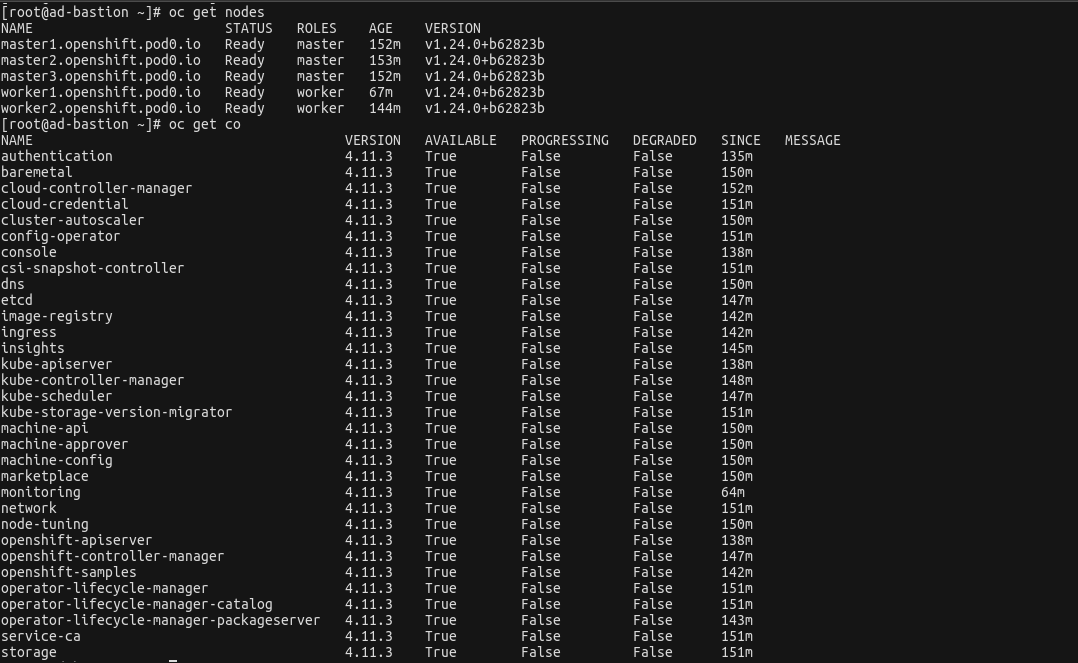


Comments