[Devops] Jenkins Installation
Guide ## Prerequisites
Update Packages
$ sudo apt-get update
$ sudo apt-get install -y \
ca-certificates \
curl \
gnupg \
lsb-release
Install JavaDK11
sudo apt search openjdk
sudo apt install openjdk-11-jdk
java -version
Install Jenkins
wget -q -O - https://pkg.jenkins.io/debian-stable/jenkins.io.key | sudo apt-key add -
sudo sh -c 'echo deb https://pkg.jenkins.io/debian-stable binary/ > /etc/apt/sources.list.d/jenkins.list'
sudo apt-get update
sudo apt-get install jenkins -y
Generate Initial Password Jenkins
sudo cat /var/lib/jenkins/secrets/initialAdminPassword
Init Credential
Username : admin
Password : initialAdminPassowrd
Access
http://your_ip:8080
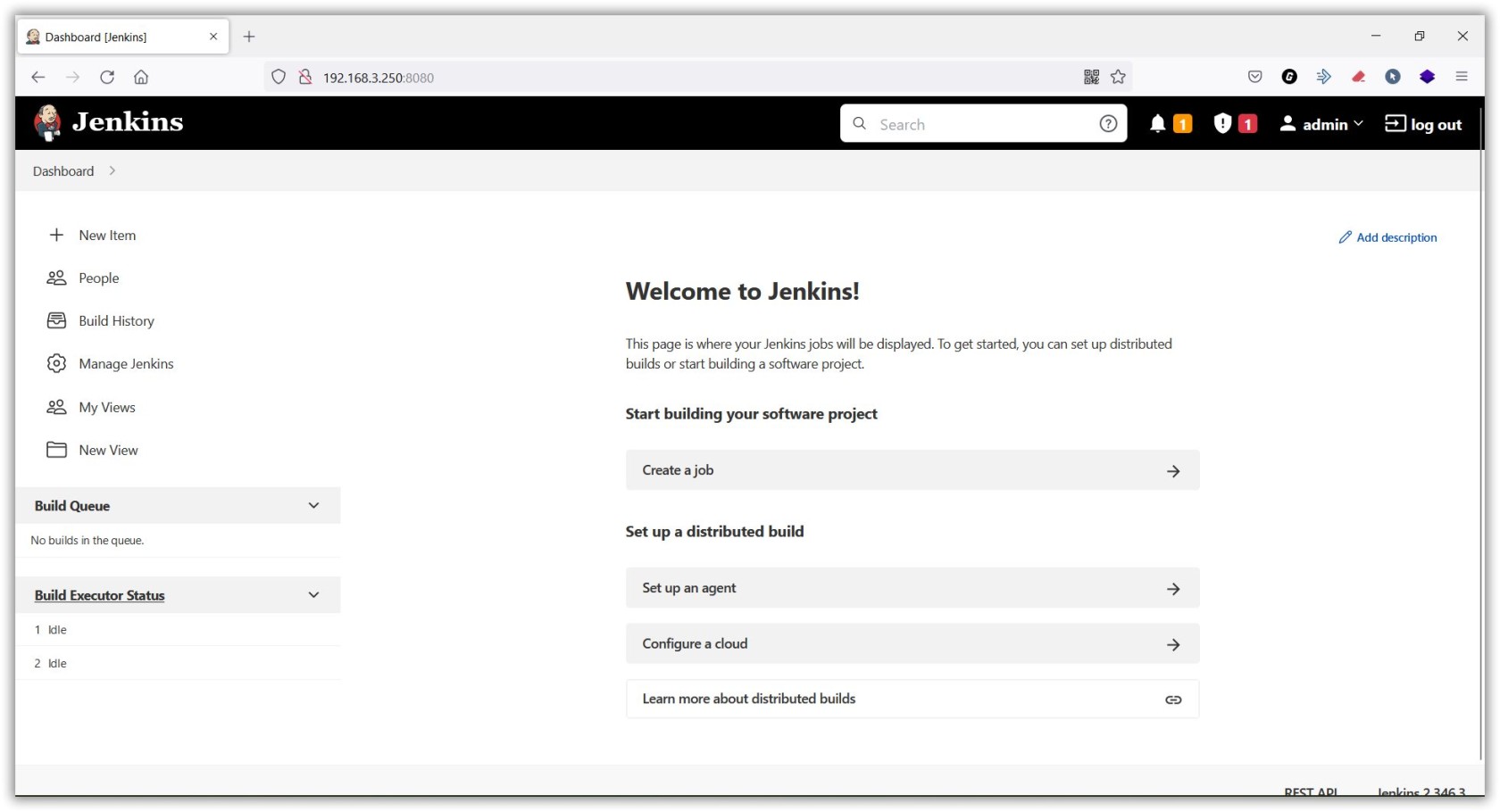
Reverse Proxy to 443
- Generate SSL
apt install -y certbot
certbot certonly
- Install Nginx
apt update -y
apt install -y nginx
nano /etc/nginx/conf.d/jenkins.conf
upstream jenkins {
keepalive 32; # keepalive connections
server jenkins_vm_ip:8080; # jenkins ip and port
}
# Required for Jenkins websocket agents
map $http_upgrade $connection_upgrade {
default upgrade;
'' close;
}
server {
listen 443;
server_name jenkins.lab.id;
ssl_certificate /etc/letsencrypt/live/jenkins.lab.id/fullchain.pem;
ssl_certificate_key /etc/letsencrypt/live/jenkins.lab.id/privkey.pem;
# pass through headers from Jenkins that Nginx considers invalid
ignore_invalid_headers off;
location / {
sendfile off;
proxy_pass http://jenkins;
proxy_redirect default;
proxy_http_version 1.1;
# Required for Jenkins websocket agents
proxy_set_header Connection $connection_upgrade;
proxy_set_header Upgrade $http_upgrade;
proxy_set_header Host $host;
proxy_set_header X-Real-IP $remote_addr;
proxy_set_header X-Forwarded-For $proxy_add_x_forwarded_for;
proxy_set_header X-Forwarded-Proto $scheme;
proxy_max_temp_file_size 0;
#this is the maximum upload size
client_max_body_size 10m;
client_body_buffer_size 128k;
proxy_connect_timeout 90;
proxy_send_timeout 90;
proxy_read_timeout 90;
proxy_buffering off;
proxy_request_buffering off; # Required for HTTP CLI commands
proxy_set_header Connection ""; # Clear for keepalive
}
}
service nginx reload
Flow
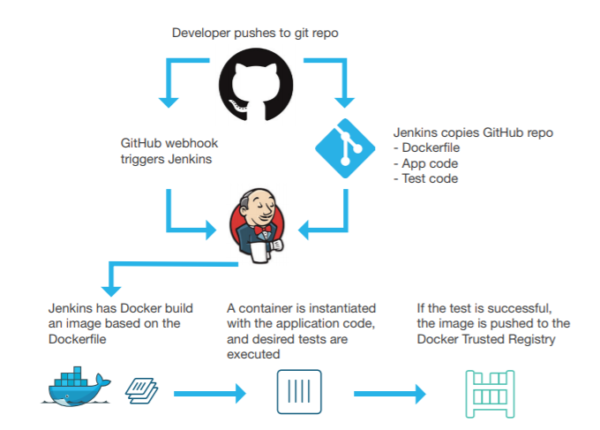
Scenario
- Creata sample app web.
- Github Repo integrate with Jenkins.
Create Web Apps on Repository
Repository : jenkins-argo
-
Create Credentials
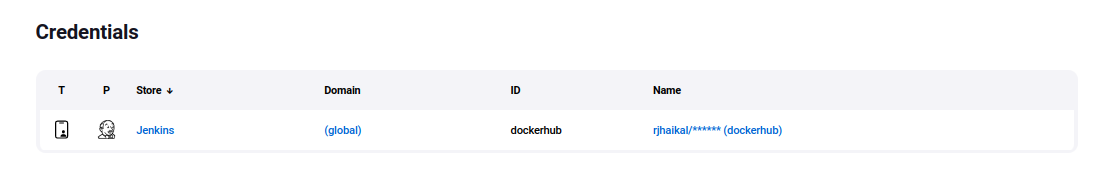
-
Create Job Pipelines
- Pipeline Name : pipeline-demo
- Pipeline Script from SCM : Git
- Git Repo : https://github.com/rjhaikal/webpage
- Credentials : rjhaikal/**(dockerhub)
- Branch : /master
- Script Path : Jenkinsfile
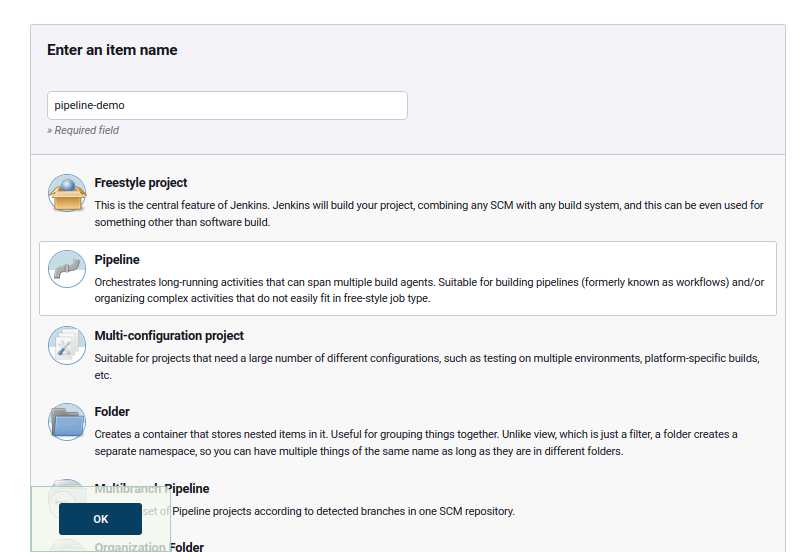
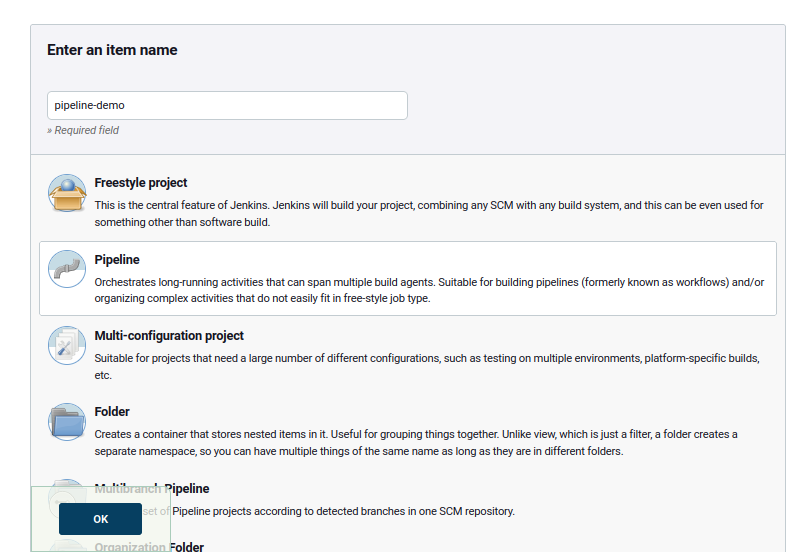
Build the Pipeline
Run Build now. Pipeline has build and successfully run, on the docker repository now has tags 1 and tags latest.
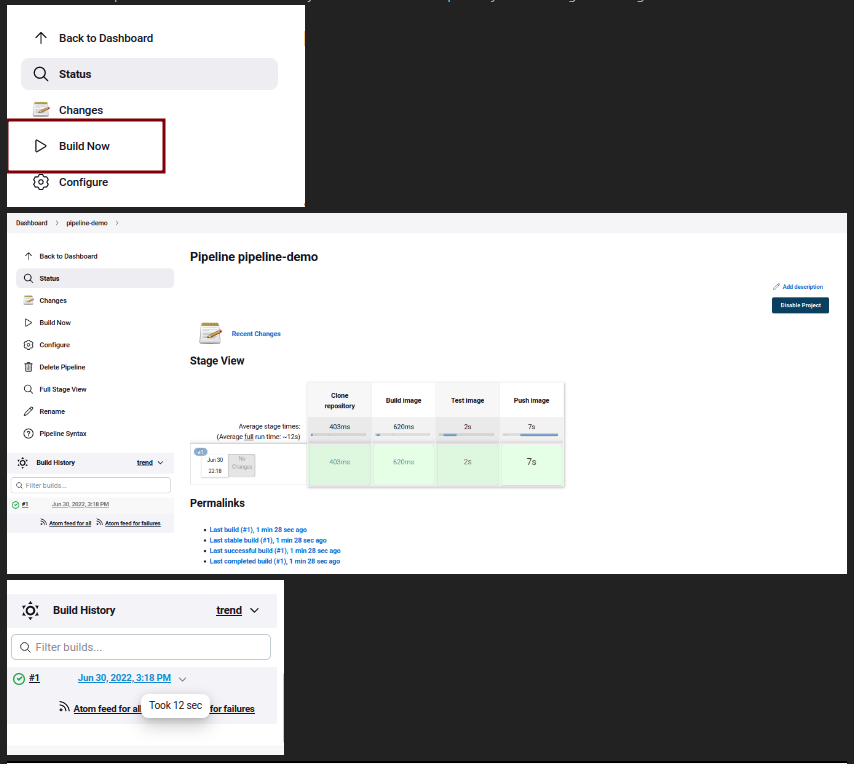
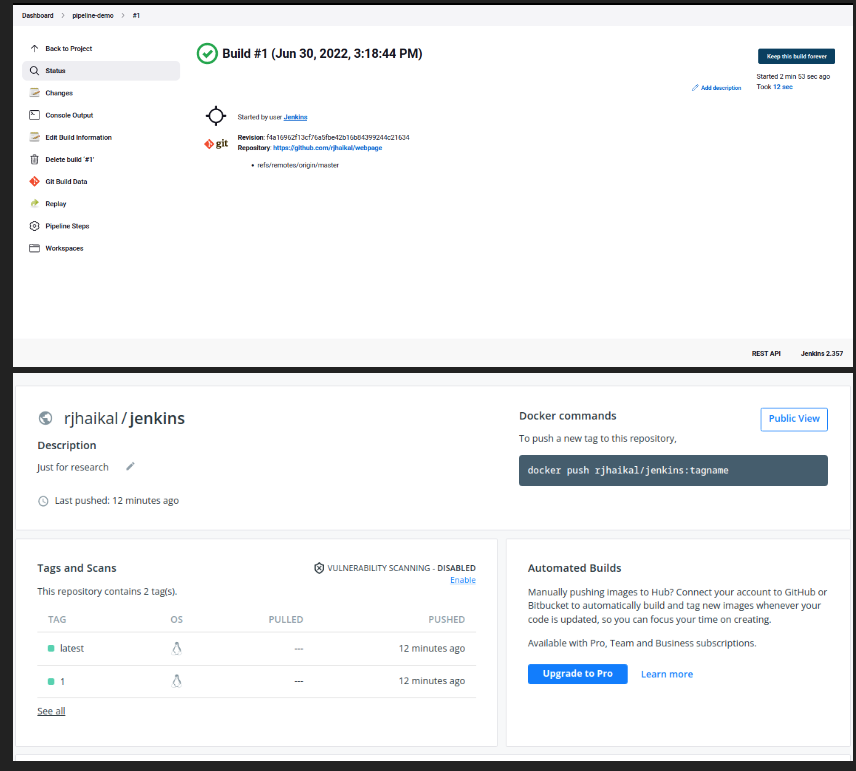


Comments