[Kubernetes] Presistent Volume (PV) & Presistent Volume Claim (PVC) Lab k8s (Part 6)
بِسْمِ اللَّهِ الرَّحْمَنِ الرَّحِيم
PV & PVC
This example describes how to create Web frontend server, an auto-provisioned persistent volume on GCE or Azure, and an NFS-backed persistent claim.
Demonstrated Kubernetes Concepts:
- Persistent Volumes to define persistent disks (disk lifecycle not tied to the Pods).
- Services to enable Pods to locate one another.
ref : https://github.com/kubernetes/examples/tree/master/staging/volumes/nfs
Di pod worker, buat direktori /data
sudo mkdir /data
Unduh file manifest untuk deploy NFS server
wget -c https://raw.githubusercontent.com/nolsatuid/labs/master/k9-adm/script/nfs-server.yaml
vim nfs-server.yaml
---
spec:
nodeSelector:
kubernetes.io/hostname: node0
ganti node0 dengan nama host pod-worker (kubectl get nodes) masing-masing.
Di node master, jalankan file nfs-server.yaml
kubectl create -f nfs-server.yaml
kubectl describe deployment nfs-server
kubectl describe services nfs-server
Catat ClusterIP dari nfs-server 10.97.142.135
PV Provisioning. Download nfs-pv.yaml dan edit IP server dengan ClusterIP nfs-server
wget -c https://raw.githubusercontent.com/nolsatuid/labs/master/k9-adm/script/pv.yaml
vim pv.yaml
.....
nfs:
# FIXME: use the right IP
server: use IP from nfs-server ClusterIP
path: "/exports"
....
kubectl create -f pv.yaml
kubectl get pv
PVC
kubectl create -f https://raw.githubusercontent.com/nolsatuid/labs/master/k9-adm/script/pvc.yaml
kubectl get pvc
Instal paket nfs-common di semua node
sudo apt install -y nfs-common
Setup apps using pvc
kubectl create -f https://raw.githubusercontent.com/nolsatuid/labs/master/k9-adm/script/nginx.yaml
Buat service untuk nginx (nginx-svc.yaml)
vim nginx-svc.yaml
...
apiVersion: v1
kind: Service
metadata:
name: nginx-server
spec:
type: NodePort
ports:
- port: 80
protocol: TCP
selector:
app: nginx
...
kubectl create -f nginx-svc.yaml
tambahkan index.html di folder /data di pod worker
sudo su
echo "this is index file from palopalepalo-11" >> /data/index.html
Testing
curl http://pod-master:[XXXXX]
—
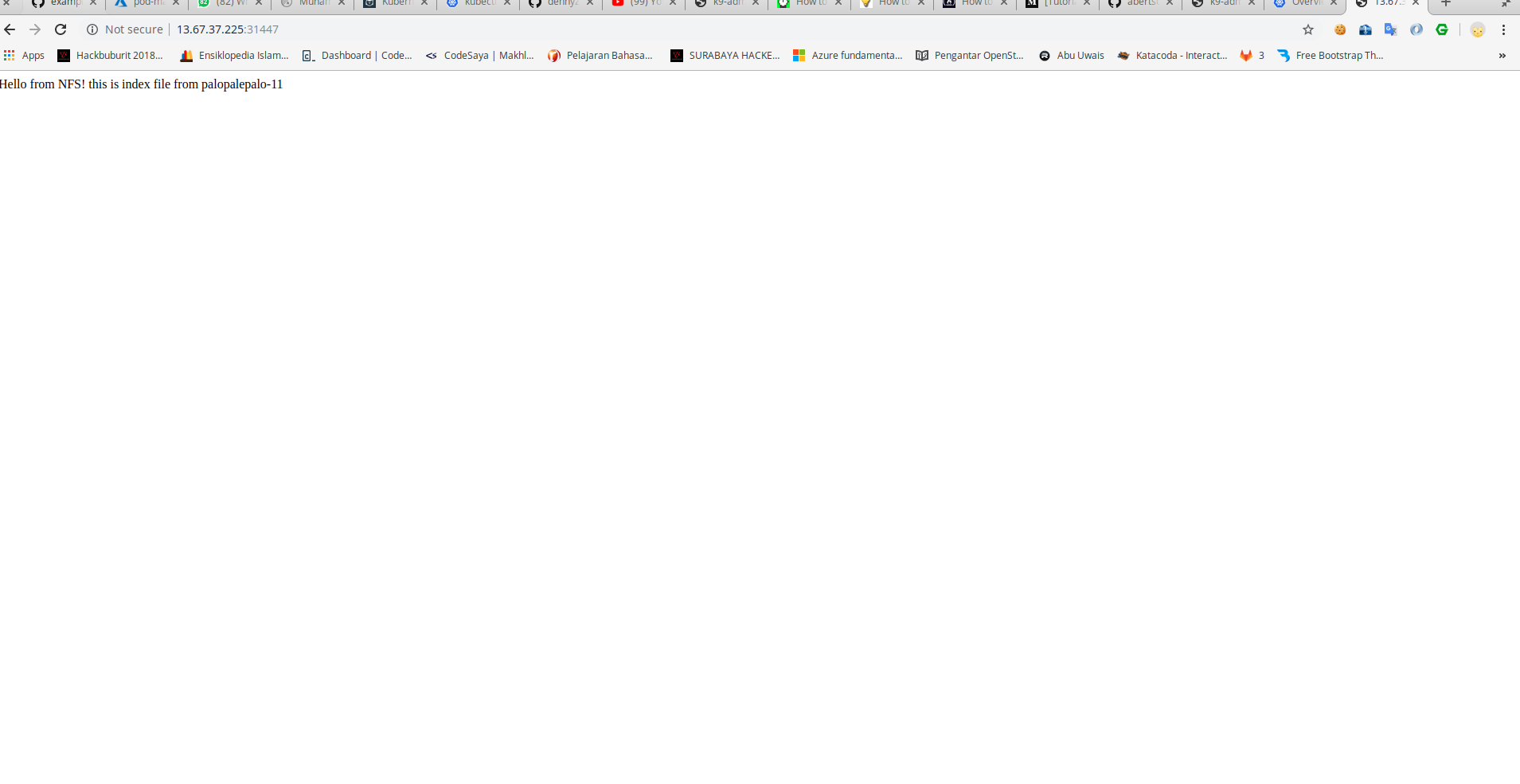


Comments