[Docker] Web Kalkulator Lab Docker (Part 4)
بِسْمِ اللَّهِ الرَّحْمَنِ الرَّحِيم
Lab kali ini kita akan mencoba Improve dari lab, jadi kita akan menjalankan web server apache2 yang menjalankan file static kalkulator. dan menggunakan Database SQL untuk RDBMS nya Mysql sebagai penyimpan data user untuk website simabes.
Jadi sini kita akan ngorep 2 web sekaligus !
Eksekusi di node pod-pod0
WEB KALKULATOR & Push Image di Docker Hub
1. Buat Dockerfile untuk menjalankan aplikasi yang bersumber dari https://github.com/rivawahyuda/kalkulator
root@pod0:~/kalkulator# nano Dockerfile
FROM ubuntu:latest
MAINTAINER NaufalAmmar <[email protected]>
ENV DEBIAN_FRONTEND noninteractive
# Install basics
RUN apt-get update
RUN apt-get install -y software-properties-common && \
add-apt-repository ppa:ondrej/php && apt-get update
# Install PHP 5.6
RUN apt-get install -y php5.6 php5.6-mysql php5.6-mcrypt php5.6-cli php5.6-gd php5.6-curl
# Enable apache mods.
RUN a2enmod php5.6
RUN a2enmod rewrite
# Update the PHP.ini file, enable <? ?> tags and quieten logging.
RUN sed -i "s/short_open_tag = Off/short_open_tag = On/" /etc/php/5.6/apache2/php.ini
RUN sed -i "s/error_reporting = .*$/error_reporting = E_ERROR | E_WARNING | E_PARSE/" /etc/php/5.6/apache2/php$
# Manually set up the apache environment variables
ENV APACHE_LOG_DIR /var/log/apache2
ENV APACHE_LOCK_DIR /var/lock/apache2
ENV APACHE_PID_FILE /var/run/apache2.pid
# Expose apache.
EXPOSE 80
# Install git and git clone file web.
RUN apt-get -y install git
WORKDIR /var/www/
RUN git clone https://github.com/rivawahyuda/kalkulator.git
# Update the default apache site with the config we created.
ADD apache-config.conf /etc/apache2/sites-enabled/000-default.conf
# By default start up apache in the foreground, override with /bin/bash for interative.
CMD /usr/sbin/apache2ctl -D FOREGROUND
Run Test Kalkulator
root@pod0:~/kalkulator# docker build -t kalkulatorpalo .
root@pod0:~/kalkulator# docker run -d -p 4000:80 kalkulatorpalo
root@pod0:~/kalkulator# curl localhost:4000
Test On browser dengan Tunneling Web
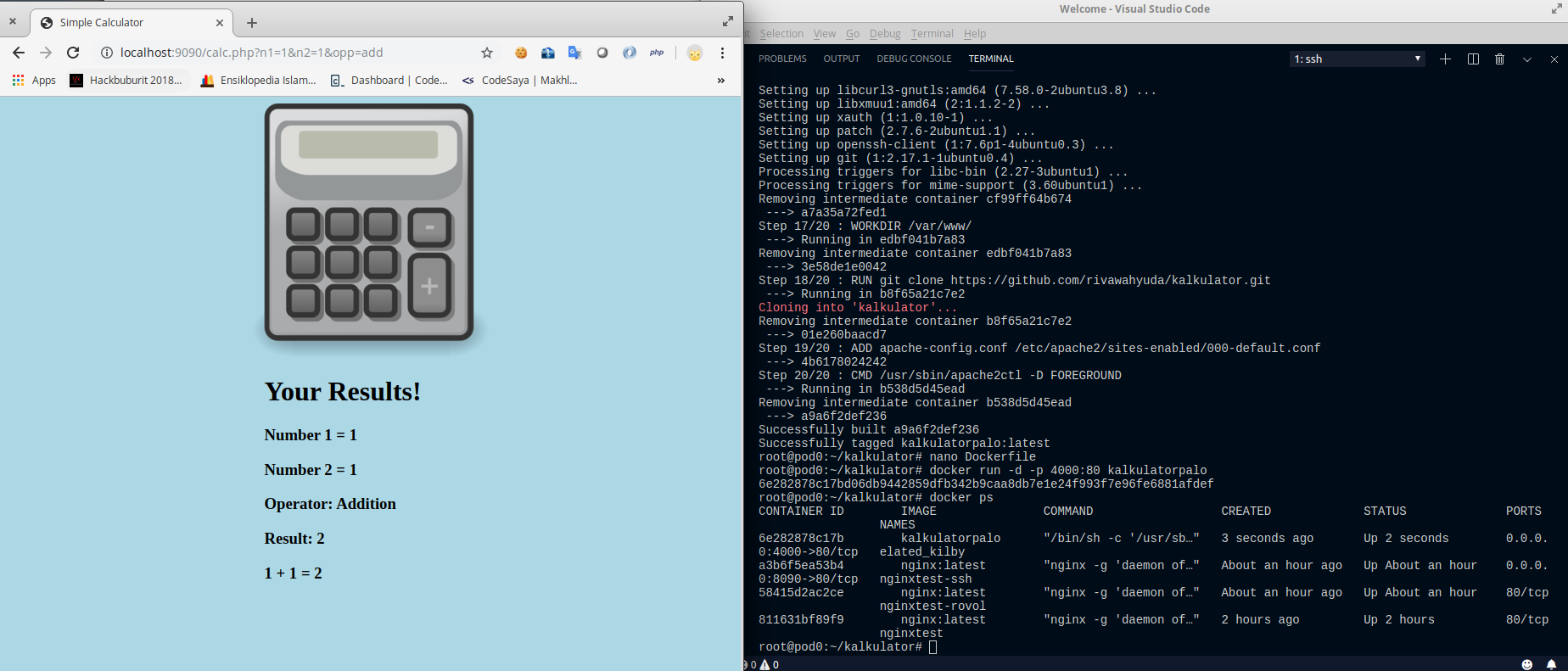
2. Push image kalkulatorpalo 1 ke docker hub
Docker Login
root@pod0:~/kalkulator# docker login
Login with your Docker ID to push and pull images from Docker Hub. If you don't have a Docker ID, head over to https://hub.docker.com to create one.
Username: palopalepalo
Password:
WARNING! Your password will be stored unencrypted in /root/.docker/config.json.
Configure a credential helper to remove this warning. See
https://docs.docker.com/engine/reference/commandline/login/#credentials-store
Login Succeeded
root@pod0:~/kalkulator# sudo docker tag kalkulatorpalo palopalepalo/kalkulatorpalo:quiz1
root@pod0:~/kalkulator# sudo docker push palopalepalo/kalkulatorpalo:quiz1
The push refers to repository [docker.io/palopalepalo/kalkulatorpalo]
9179611aeb18: Pushed
164d002d23d8: Pushed
6ccf6491359e: Pushed
d358e7a4f7d2: Pushed
14121515420d: Pushed
1f3122b32fad: Pushed
678ef804045f: Pushed
7d54735ef9b3: Pushed
0817fa21a532: Pushed
4598c17cdb29: Pushed
e80c789bc6ac: Mounted from library/ubuntu
6c3332381368: Mounted from library/ubuntu
ef1a1ec5bba9: Mounted from library/ubuntu
a1aa3da2a80a: Mounted from library/ubuntu
quiz1: digest: sha256:e1d7226511127f975b07c474ecd693922f43f95075eb6cb2dc62763666c17ba1 size: 3248


Comments