Adding BroadCast Mail to All Users Registered inside Django Admin
Adding BroadCast Mail to All User Registered in Django Admin. This is my last problem, we need custom default Django Admin to can submit BroadCast mail to All User. Because this is perfectly to make a promotions.
This problem has been helped by our Danny W. Adair who are answered someone’s question about the “Django Admin Customizing”.
In this configuration, we use gmail for email backend. Please following this tutorial first Email BackEnd with SMTP Gmail.
1. In your models.py
class BroadCast_Email(models.Model):
subject = models.CharField(max_length=200)
created = models.DateTimeField(default=timezone.now)
message = RichTextUploadingField()
def __unicode__(self):
return self.subject
class Meta:
verbose_name = "BroadCast Email to all Member"
verbose_name_plural = "BroadCast Email"2. In your admin.py, importing some module for “admin” and for “email setup”.
from django.contrib import admin
from django.utils.safestring import mark_safe
import threading
from django.conf import settings
from django.http import HttpResponse
from django.core.mail import (send_mail, BadHeaderError, EmailMessage)
from django.contrib.auth.models import User
class EmailThread(threading.Thread):
def __init__(self, subject, html_content, recipient_list):
self.subject = subject
self.recipient_list = recipient_list
self.html_content = html_content
threading.Thread.__init__(self)
def run(self):
msg = EmailMessage(self.subject, self.html_content, settings.EMAIL_HOST_USER, self.recipient_list)
msg.content_subtype = "html"
try:
msg.send()
except BadHeaderError:
return HttpResponse('Invalid header found.')
class BroadCast_Email_Admin(admin.ModelAdmin):
model = models.BroadCast_Email
def submit_email(self, request, obj): #`obj` is queryset, so there we only use first selection, exacly obj[0]
list_email_user = [ p.email for p in User.objects.all() ] #: if p.email != settings.EMAIL_HOST_USER #this for exception
obj_selected = obj[0]
EmailThread(obj_selected.subject, mark_safe(obj_selected.message), list_email_user).start()
submit_email.short_description = 'Submit BroadCast (1 Select Only)'
submit_email.allow_tags = True
actions = [ 'submit_email' ]
list_display = ("subject", "created")
search_fields = ['subject',]
admin.site.register(models.BroadCast_Email, BroadCast_Email_Admin)3. And then, you can see. we have Submit BroadCast selection, just click button Go to submit broadcast mail.
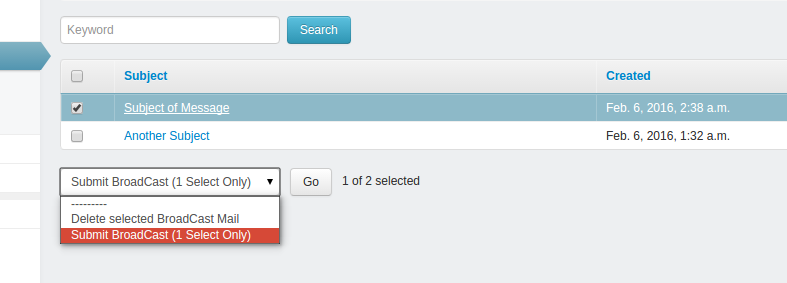


Comments